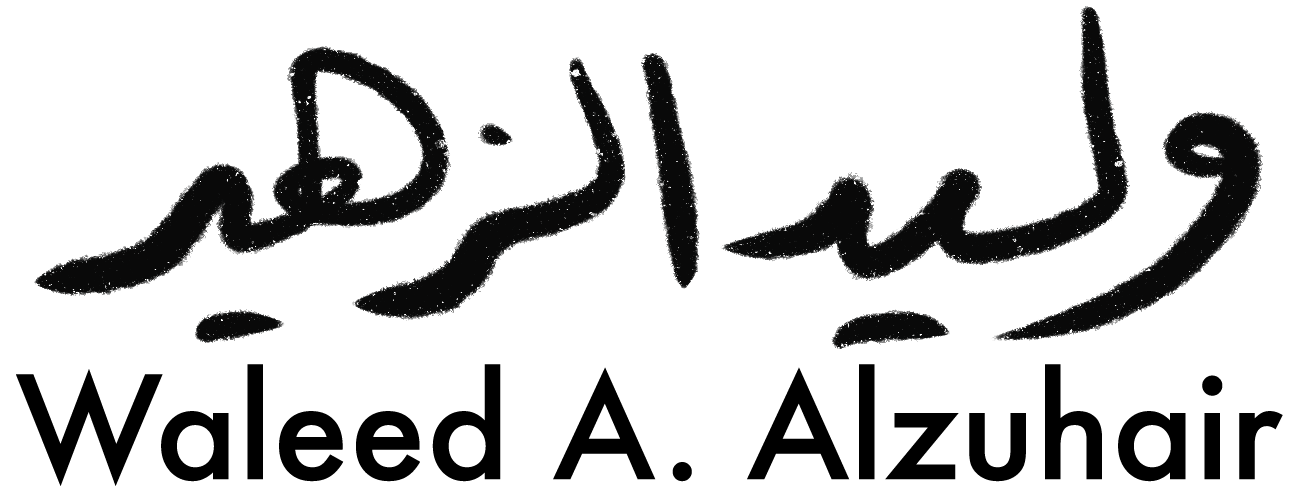How I made the Shutter shot
Fayiz Melibary, a.k.a. Dentographer, asked me how I made the above shot.. Why was it done in multiple shots instead of just one. I thought a blog post would be more appropriate..
I won't get into the details of Photoshop, just the general method.
Two cameras were used, the subject was a Canon EOS-550D with a Canon EF 85mm f/1.2L II with the aperture set to f/16 and the shutter speed set to 30 seconds. This means the shutter or iris will remain closed for 30 seconds only, and I need to make the shot in that time.
The main camera was a Canon EOS-1Ds Mark II with a Canon EF 100mm f/2.8L IS, and it's the one capturing the images. The room was completely dark and the LED flashlight was the only light source, used at different angles and distances.
Three shots were made and blended for the final result, and they were:
All three were made with just the light at different angles and distances. The 1st one is the hero, and the other two will be used to compliment it.
At first, I blended the last two, to make sure I get the contrasty effect between the reflections and the clearer shutter/iris blades:
They were then merged (flattened), and the resulted image was then layered with the 1st hero shot:
The hero shot was almost complete, I just needed to lighten the blue haze to make the center hole and blades clearer, and this is where I used a reflected gradient for the mask to only show the center+reflections from the blend I did in the beginning (The mask will give you control over what parts of the layer you would like to make transparent).
If you have any questions, just comment.. The high-res can be found on my flickr page :)