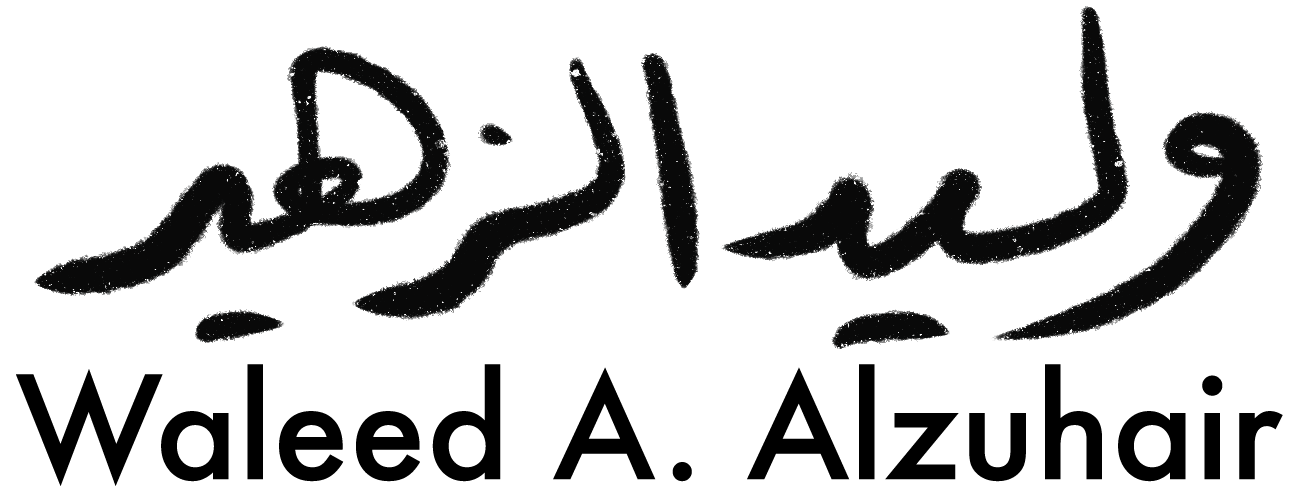Photography and Color Spaces
One of the new things I learned after I moved from film photography to digital, is the concept of color spaces. Color spaces are profiles used by graphics software to create color artwork. If the same profile is used for printing, you'll get the same colors. Print presses use a technology where colors are separated into four colors: Cyan, Magenta, Yellow, and blacK. That technology named the color mode and space as CMYK.
Digital cameras generate images in RGB mode and have two color spaces: Adobe RGB (1998) and sRGB. sRGB is a color space created jointly by HP and Microsoft, targeted for the inkjet-printer consumer. Printing for home use is one thing, but generating media to be used commercially by ad agencies is a different thing.
When converting color modes from the camera's RGB to CMYK, mapping occurs between the two (source and target). If the colors are different between the two, you'll get color shifting... Black becomes dark gray, red will have a pink or orange hue, ... etc. This can be resolved by choosing a color gamut that contains most of CMYK colors, which is Adobe RGB (1998). Note: when reviewing photos in Adobe RGB, you'll notice they're a bit washed out on your monitors. Just make sure you're using a similar profile for your monitor, or entertain the idea of calibrating it.
To make sure I have the freedom in selecting the color space when needed, I always photograph in RAW format. Depending on your image editing software, you can select the color space you'd like to generate the photograph in. The following snapshot I took from Adobe Photoshop CS2